Your most cherished moments—a vacation in Bora Bora, your child’s first steps, that unforgettable concert—are safely stored on your SD Card.
In an instant, a corrupt file wipes out the memories tucked away in digital form. You panic. Are those precious snippets of life lost forever? Can you even begin to recover them?
Stop worrying; you’ve come to the right place! Our guide is here to help you out. We’ve got a bunch of practical, free, and simple solutions that you can use easily, even if you’re not a tech expert. We’re going to look at some software options that will help you get your videos back.
Causes of Video Loss from SD Cards and Disks
Data loss from SD cards and disks can occur due to a variety of reasons. The usual culprits include accidental deletions, formatting errors, or even physical damage to the devices. Unintentional mishaps occur when you accidentally click on the delete button or format the storage device without backing up your data.
Viruses and malware are other common causes of video loss. These malicious programs can corrupt your files, making them inaccessible or even deleting them without your knowledge. Virus attacks are a significant threat to digital data stored on any device, including SD cards and hard disks.
Physical damage, such as water exposure or a hard knock, can also lead to data loss. SD cards and hard disks are fragile and can easily get damaged if mishandled, causing the stored data, including your precious videos, to vanish.
How Does Video Recovery Work?
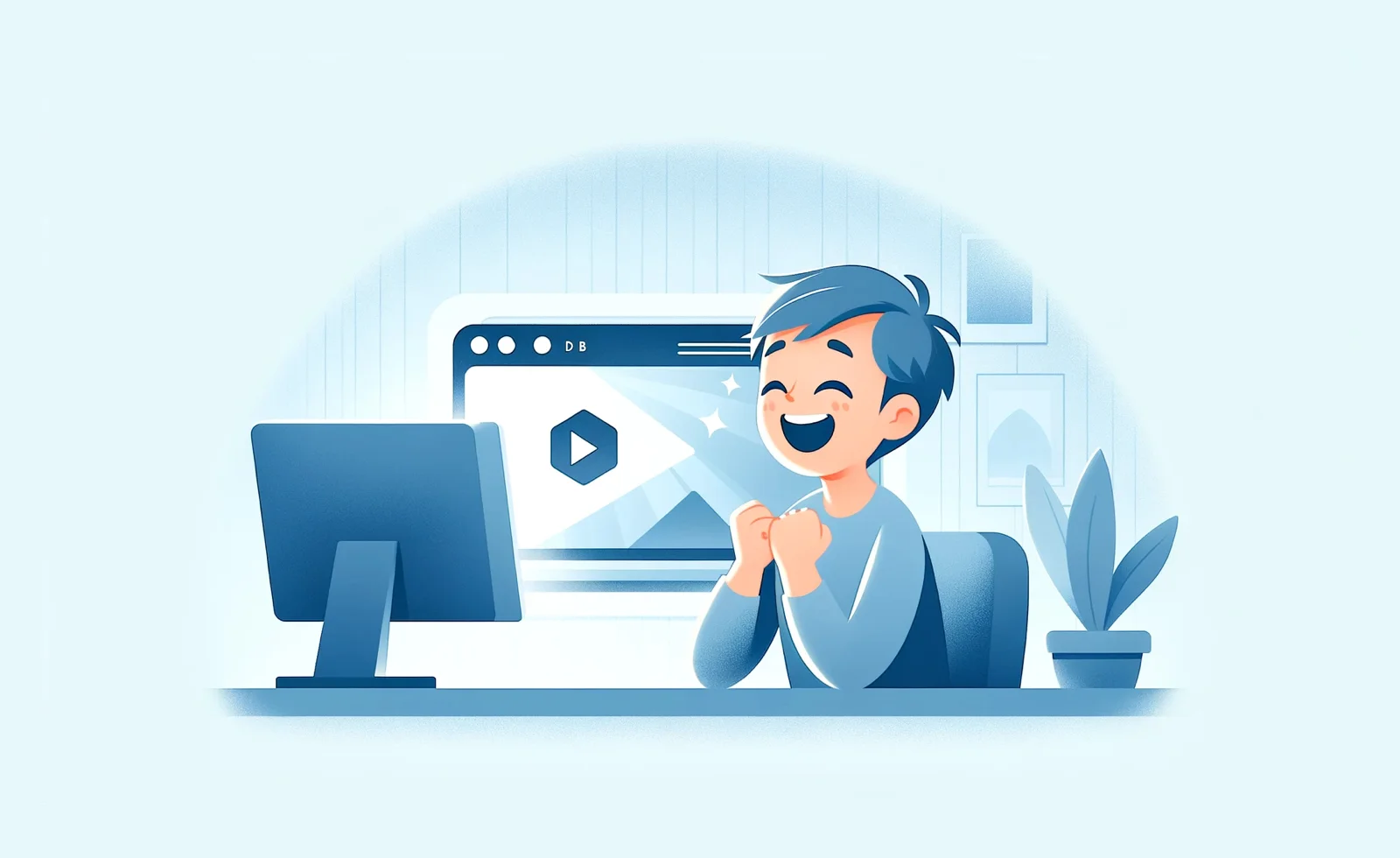
Video recovery refers to the process of retrieving and restoring lost or deleted video files from a storage device. The first thing to understand about this process is that when a file gets deleted, it is not immediately wiped off the storage device. Instead, the system simply marks the space the file occupies as available for reuse.
This means that although you can’t see or access the file, the data is still there until it gets overwritten by new data. This fact is the underlying principle of video recovery. Recovery software scans the storage device for such “available” spaces and tries to reconstruct the deleted files.
However, the chances of successful recovery diminish as you continue using the device after data loss, as the deleted files might get overwritten. Therefore, stop using the device as soon as you notice the loss to increase the chances of a successful recovery.
Free Video Recovery Solutions for SD Card and Hard Disks
Several free video recovery solutions can help you restore your lost or deleted videos from SD cards and hard disks. These solutions range from built-in tools in your operating system to third-party recovery software. Let’s explore some of them.
Firstly, you have the option to use the built-in recovery tools provided by your operating system. For instance, Windows users have the “Previous versions” feature, which can restore files to an earlier state. Similarly, Mac users can utilize the “Time Machine” feature to recover lost files. However, these features require you to set up regular backups.
Third-party recovery software is another free solution you can explore. These tools offer more advanced features and can recover a wide range of file types. Examples of such software include ONERECOVERY, PhotoRec, and Disk Drill. Each software has its strengths and weaknesses, and the right one for you depends on your specific recovery needs.
Review of Popular Free Video Recovery Software
Let’s explore some of the popular free video recovery software on the market:
ONERECOVERY is the best deleted video recovery software that can recover video files from hard drives, memory cards, external drives, and even CDs. It offers a deep scan feature that can retrieve even the most deeply lost files. While a quick scan can be completed in minutes, even if you want to retrieve photos, office documents, music, email, audio, and more, it has got you covered! It allows you to download, scan, and even preview recoverable files with ease!
PhotoRec is another excellent recovery tool. Despite its name, it can recover much more than just photos. It’s compatible with a wide range of systems, including Windows, Linux, and macOS. However, its command-line interface might be intimidating for non-tech-savvy users.
Disk Drill offers a sleek interface and robust recovery capabilities. Its free version can recover up to 500 MB of data, which is sufficient for a handful of videos. However, for larger recoveries, you’d need to upgrade to the paid version.
Recovering Videos: DIY vs Professional Services
Choosing between DIY recovery and professional services depends on the severity of the data loss and your technical abilities. DIY recovery using the tools and methods discussed earlier can be an effective and cost-efficient solution for minor data loss scenarios.
However, if your SD card or hard disk is physically damaged or the data loss is extensive, professional services might be the way to go. Data recovery experts have the skills and tools to handle complex recovery tasks. Moreover, they can ensure the safety of your data during the recovery process.
Professional services, however, come at a cost. Therefore, consider the value of your lost videos before opting for these services. If the videos are irreplaceable and of high sentimental or financial value, investing in professional recovery services might be worth it.
Tips to Prevent Video Loss
Prevention is always better than cure. Here are some tips to prevent video loss from SD cards and hard disks:
- Regularly back up your videos to multiple locations. This can be another hard drive, an external storage device, or a cloud service.
- Protect your device against viruses and malware using reliable security software.
- Handle your SD cards and hard disks with care to prevent physical damage.
- Do not remove the SD card from the device while it’s in use.
- Regularly check and repair any errors on the SD card or hard disk using the built-in tools in your operating system.
FAQs
Can I recover videos from a formatted SD card or hard disk?
Yes, it’s possible to recover videos from a formatted storage device using video recovery software. The software can scan the device and reconstruct the lost files. However, the chances of successful recovery decrease if new data has overwritten the lost videos.
How long does video recovery take?
The duration of video recovery depends on several factors, including the size of the data to be recovered, the speed of your computer, and the method of recovery. Recovery can take anywhere from a few minutes to several hours.
Can I recover videos for free?
Yes, there are several free data recovery software available. These include built-in tools in your operating system and third-party recovery software.
Conclusion
Losing your cherished videos can feel like losing a part of your memory, but thankfully, it’s often not the end. With the right tools and methods, you can recover lost or deleted videos from your SD card or hard disk and relive those precious moments.
Remember, the key to successful recovery is to stop using the device as soon as you notice the data loss. Then, you can use the free recovery solutions discussed in this guide to restore your videos. If the data loss is severe, consider seeking help from professional recovery services.
Moreover, to prevent future video loss, regularly back up your videos, protect your device from viruses, and handle your storage device with care. With these measures in place, you can rest assured that your precious memories will always be safe.
Related Posts:
- Migrating OS From HDD to SSD Using Partition Manager Software
- Why Partitioning Your Hard Drive Is a Smart Move for Your Data
- Preventing Data Loss: The Role of Secure FTP
- How to Download OnlyFans Videos
- How To Bypass Facebook Malware Checkpoint?
- Why Windows 10 Task Manager is More Powerful Than You Think!
