OnlyFans has emerged as a leading subscription-based platform, transforming the way creators monetize their original content. Gaining significant traction from the adult entertainment industry, it offers premium content to subscribers starting at just $4.99 a month, which gives you complete access to the subscribed creator’s OnlyFans videos and pictures.
The only limitation of the platform is the inability to download OnlyFans videos of your favorite creators for offline viewing, despite paying a monthly fee. Notably, OnlyFans content comes with DRM protection, highlighting its exclusivity.
This is so not fair in a situation where you no longer want to be subscribed to your favorite OnlyFans creator and just want to keep some of their content with you forever for future viewing. You may never be able to watch those OnlyFans videos that you paid for previously when you cancel your subscription.
So how do you download OnlyFans videos before canceling your subscription? worry not. In this detailed article, I have discussed four ways for you to download OnlyFans videos across various platforms.
1. Downloading Videos with the OnlyFans Downloader Chrome Extension
This has been the hottest and most popular way to save OnlyFans videos on the go. Just install a Chrome extension and browse the OnlyFans site. When you scroll to the video you want to download, the OnlyFans downloader Chrome extension will automatically add a download button to it.
Everything was running smoothly with the downloader extensions for OnlyFans. However, OnlyFans recently took measures against these tools. But don’t worry; I’ve found a working Chrome OnlyFans downloader extension that still works. With it, you can bulk download up to 2 videos and 10 pictures for free before hitting a paywall.
Here are the steps to download OnlyFans videos on Chrome:
Step 1: Install the extension OnlyFans Downloader on your Chrome browser and make sure you see the extension icon on your browser’s extension menu.
Step 2: Go to OnlyFans.com and login to your account.
Step 3: You will see a window containing all the creators you are subscribed to. Select the creator avatar you want to download videos or pictures from and click the “Download Media” button.
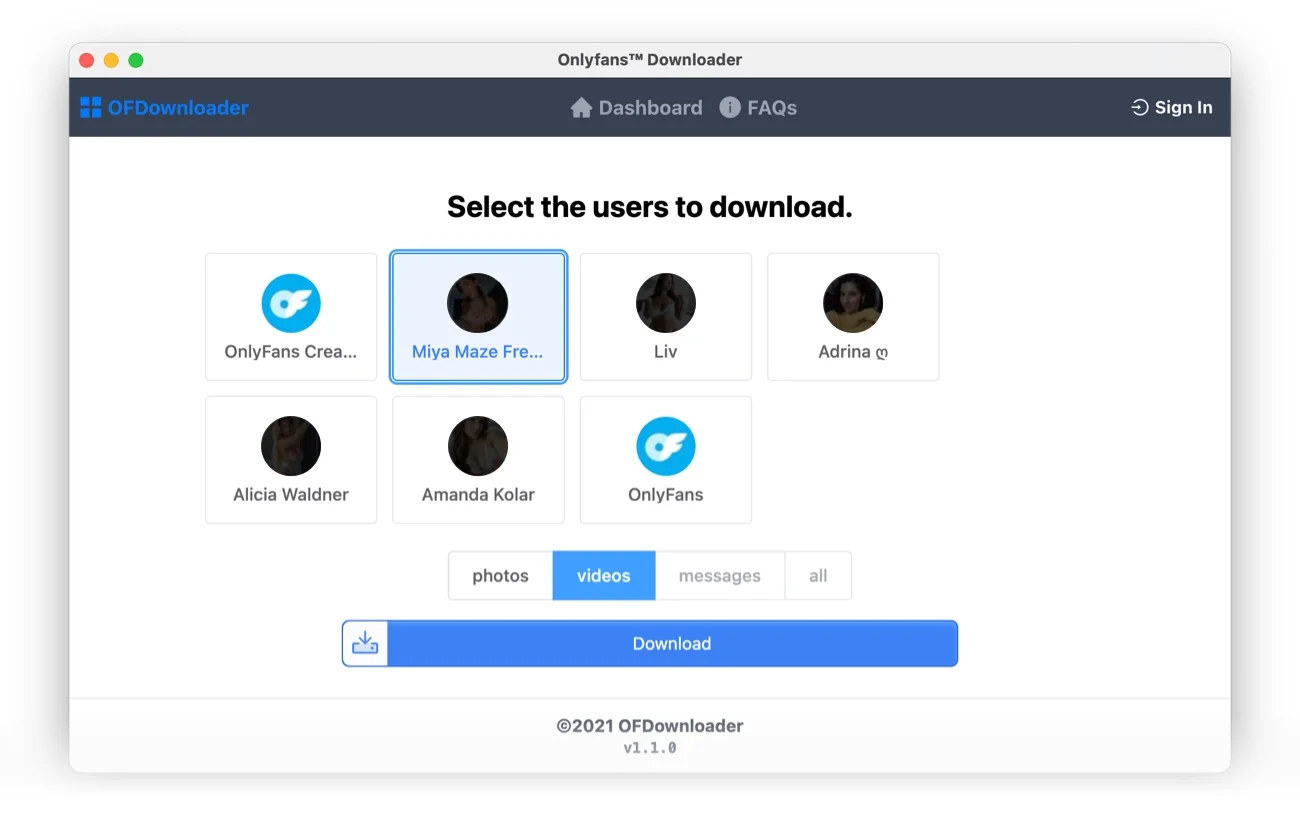
Note: If you are not getting the above screen, just click the extension icon once you login to OnlyFans.
See also: How to Download OnlyFans Videos using Chrome extensions for Free
2. Saving OnlyFans Videos HD on Windows or Mac
There are a lot of OnlyFans video downloader tools available for Windows and Mac users, but only a few of them let you download the videos in HD quality. One such tool is PPTube Video Downloader, available for both Mac and Windows users.
PPTube is an easy-to-use OnlyFans Video downloader with a smart link detection feature that automatically adds a download button to all the videos and pictures in your feed. This feature lets you download OnlyFans video of your choice whenever you are scrolling through your feed.
It also supports a bulk download feature that lets you batch download OnlyFans videos from a list of URLs. Here are some quick features of this tool:
- Download HD videos from 10,000+ popular websites, including OnlyFans.
- Download playlists, channels, and albums in one click.
- Private video mode lets you save your downloaded videos in a password-protected folder.
- 10x faster download speed than other video downloaders.
- Built-in video and audio converter.
Here are the steps to save OnlyFans videos using the PPTube App:
Step 1: Download and install the PPTube video downloader on your Mac or Windows computer.
Step 2: Open the app and click the “Online” tab from the left menu to open the inbuilt web browser.
Step 3: Type OnlyFans.com in the address bar Or you can also copy and paste the OnlyFans video URL directly and hit enter.
Step 4: Login to your account, and you will see download buttons on all the OnlyFans videos in your feed.
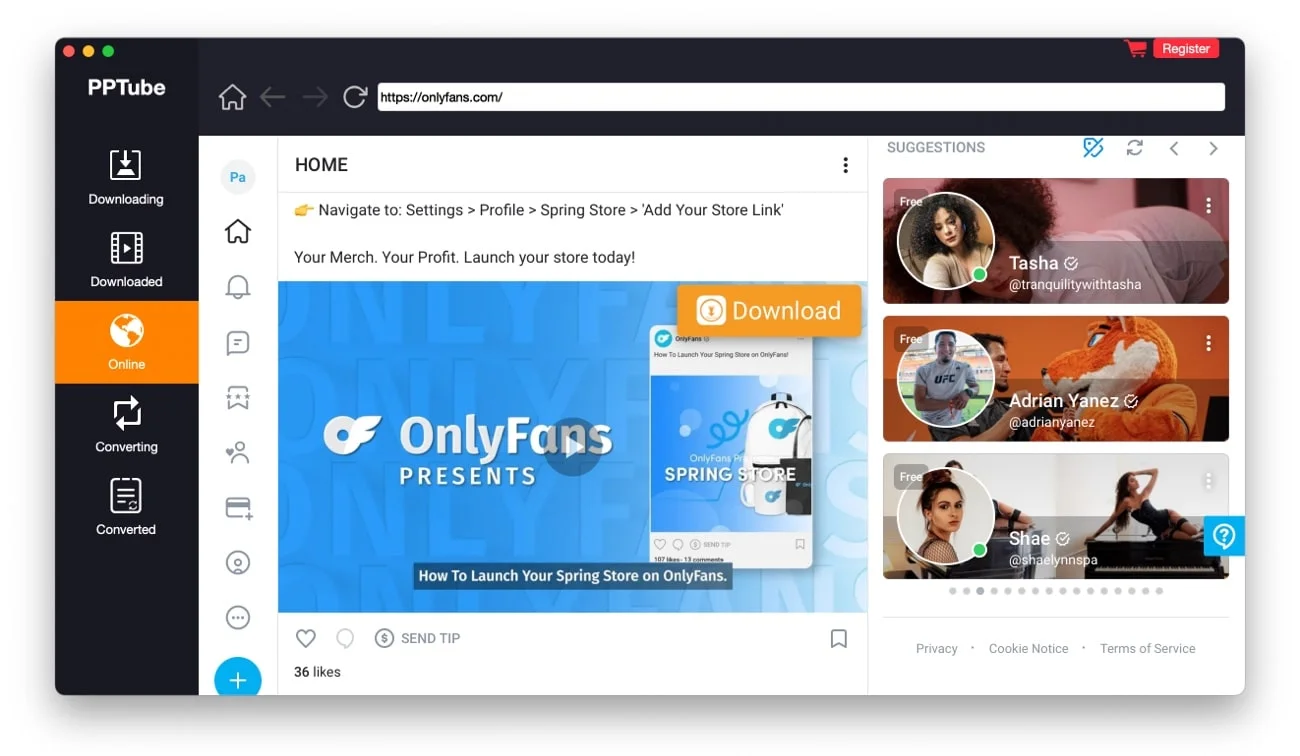
Step 5: Click the Download button on any of the videos, and you will be prompted to purchase a license. Just click Free Trial to download your OnlyFans video for free.
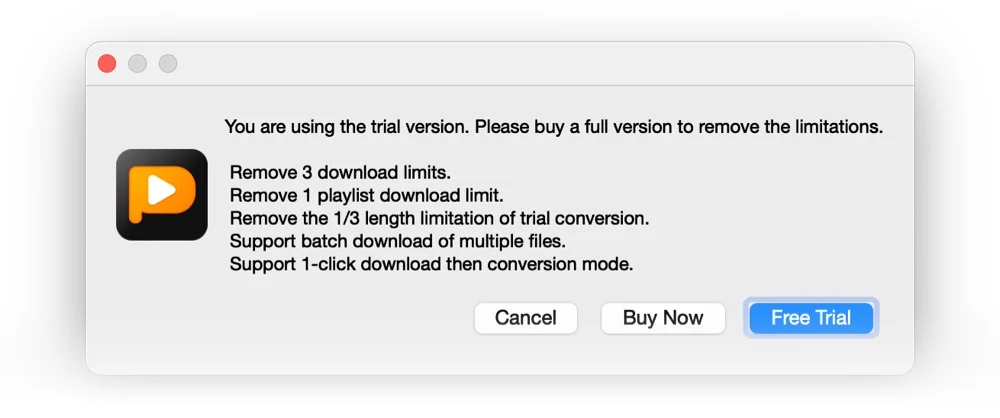
Step 6: You can click the “Downloading” tab in the left menu to see the progress of your downloads.
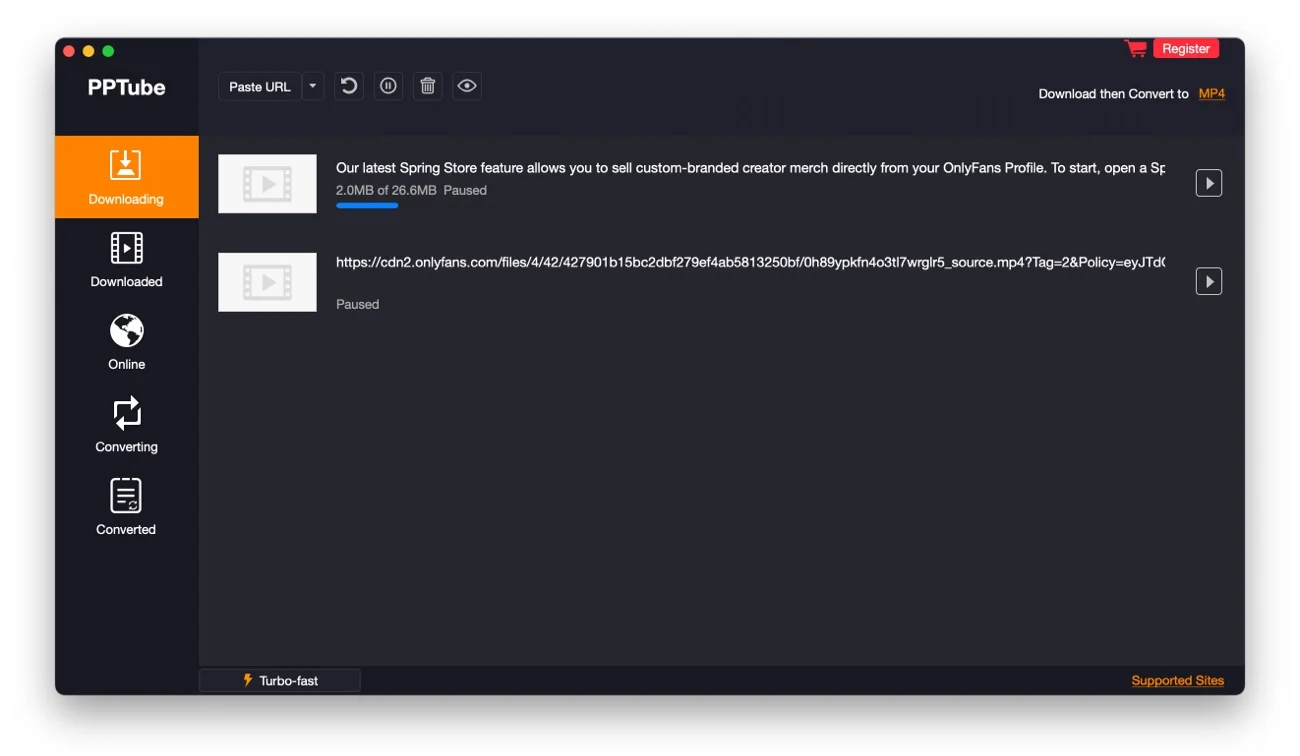
With the free trial, you can download up to three videos for free. If you like the tool, you can purchase the license and download unlimited OnlyFans videos of your choice.
2. Downloading Videos from OnlyFans on Android
Approximately 29.64% of the OnlyFans subscribers are in the age group of 18 to 24 years old, and most of these younger generation users browse OnlyFans content on their mobile phones. So, knowing how to download videos from OnlyFans on their mobile phone will help them save videos offline for later viewing.
I am assuming most of the users are on Android phones, and the app I am suggesting in this section works only on Android. iPhone users can refer to my previous article, where I have discussed how to download OnlyFans videos on the iPhone.
To download OnlyFans videos on an Android phone, we will be using a free app called AhaSave Video Downloader. This app has an in-built web browser that can be used to browse the OnlyFans website and download the videos on the go. Here are the steps to use this app and save the videos for later viewing:
Step 1: Go to AhaSave and click “Download on Google Play” to install the app.
Step 2: Open the app and go to the OnlyFans website by entering the URL in the address bar.
Step 3: Once you login to OnlyFans, browse through your feed or any creator’s page, and once you find the video that you want to download, click the play button to play it.
Step 4: When the video starts playing, the download button in the bottom-right corner of the screen will render the video. Click on it, and you will get a confirmation popup. Click the download button again, and your OnlyFans video will start downloading.
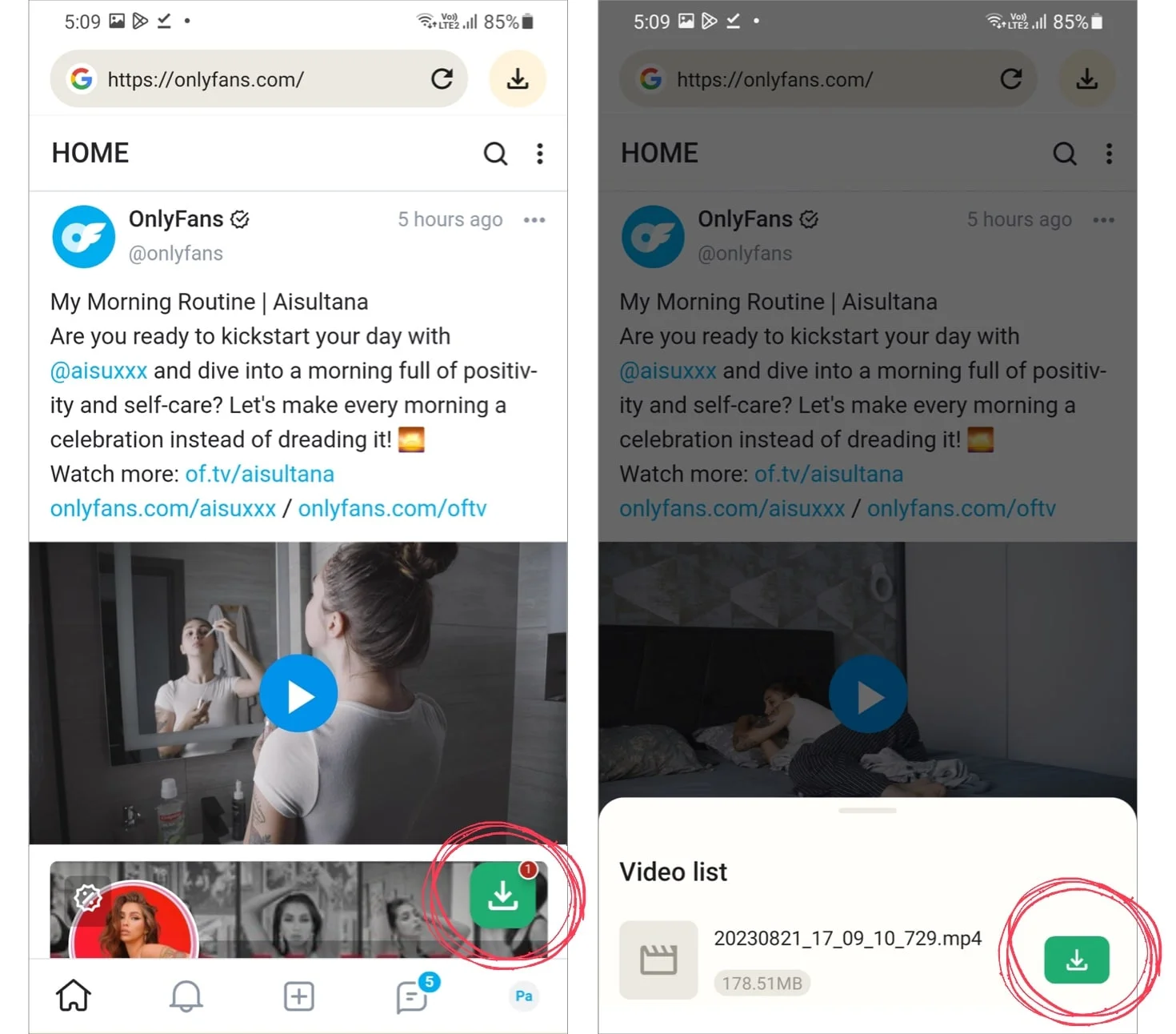
Step 5: To see the progress of the download, click on the downloads button on the top-right side of the screen.
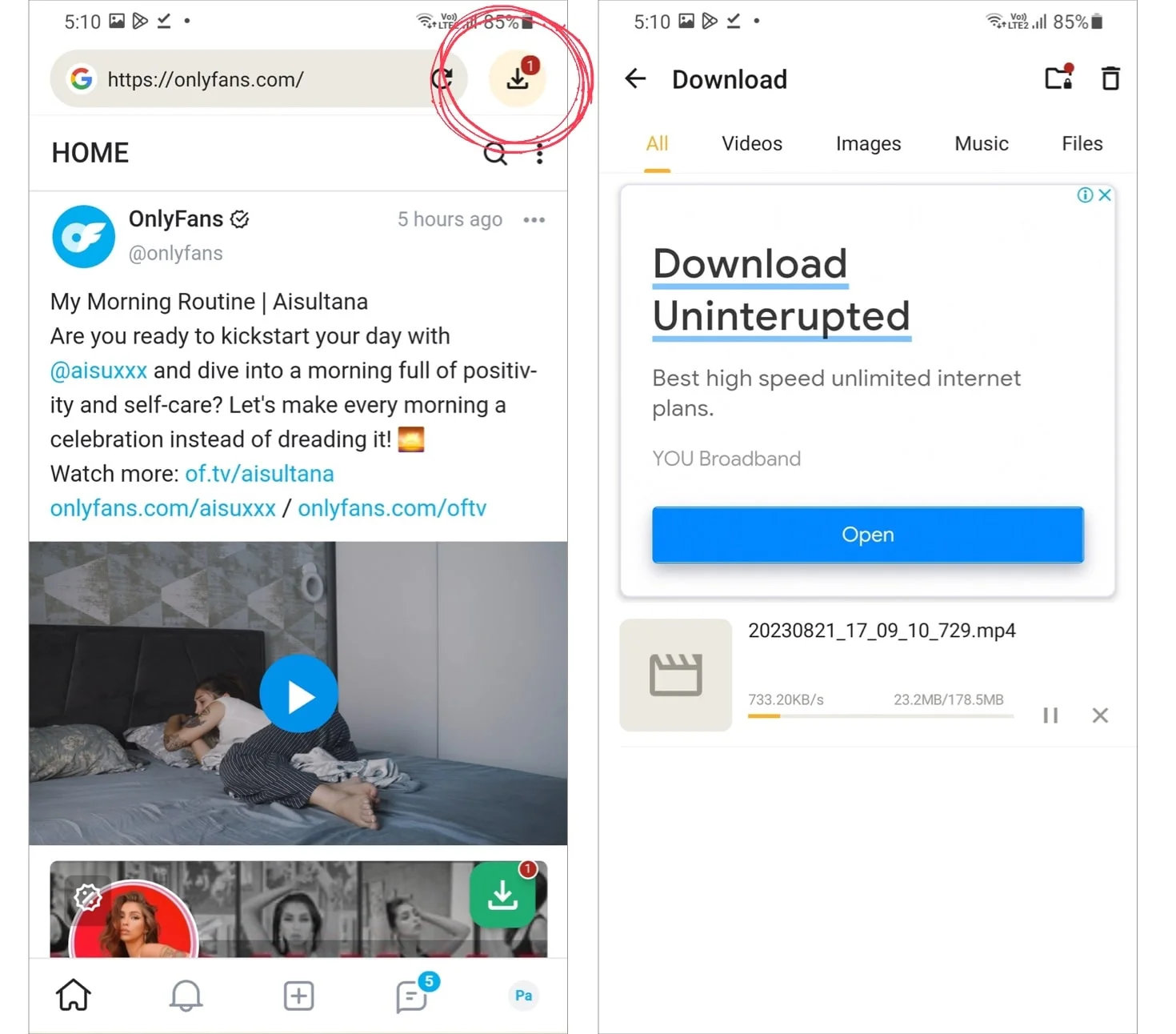
Note: You can view the download path for any video by clicking the three dots next to the downloaded video file. Also, there is an option to move the video to a private folder if needed.
4. Downloading OnlyFans Videos using an Online Downloader
Using an online video downloader tool is the easiest way to download OnlyFans videos. Not only does it offer convenience, but it also provides options to choose from different video resolutions. All you need to do is provide the tool with your OnlyFans video link. Once done, the tool will automatically process the video and present you with download options.
In this tutorial, we will be using an online video downloader called Locoloader. But before that, let me explain how this tool works in the background.
How Does an Online Video Downloader Work?
The magic behind the online video downloader lies in its Chrome extension. This extension communicates with the OnlyFans site, determining which videos you can access. Using your credentials, it then interacts with the OnlyFans site to prepare the videos for downloading. Rest assured, this process is safe and secure. The extension only accesses the session cookies of the OnlyFans site, ensuring your login details remain confidential.
Steps to download OnlyFans videos using an online downloader:
Step 1: Install the Locoloader Chrome extension.
Step 2: Go to Locoloader, enter the OnlyFans video link in the textbox that says “paste a link here”, and hit enter.
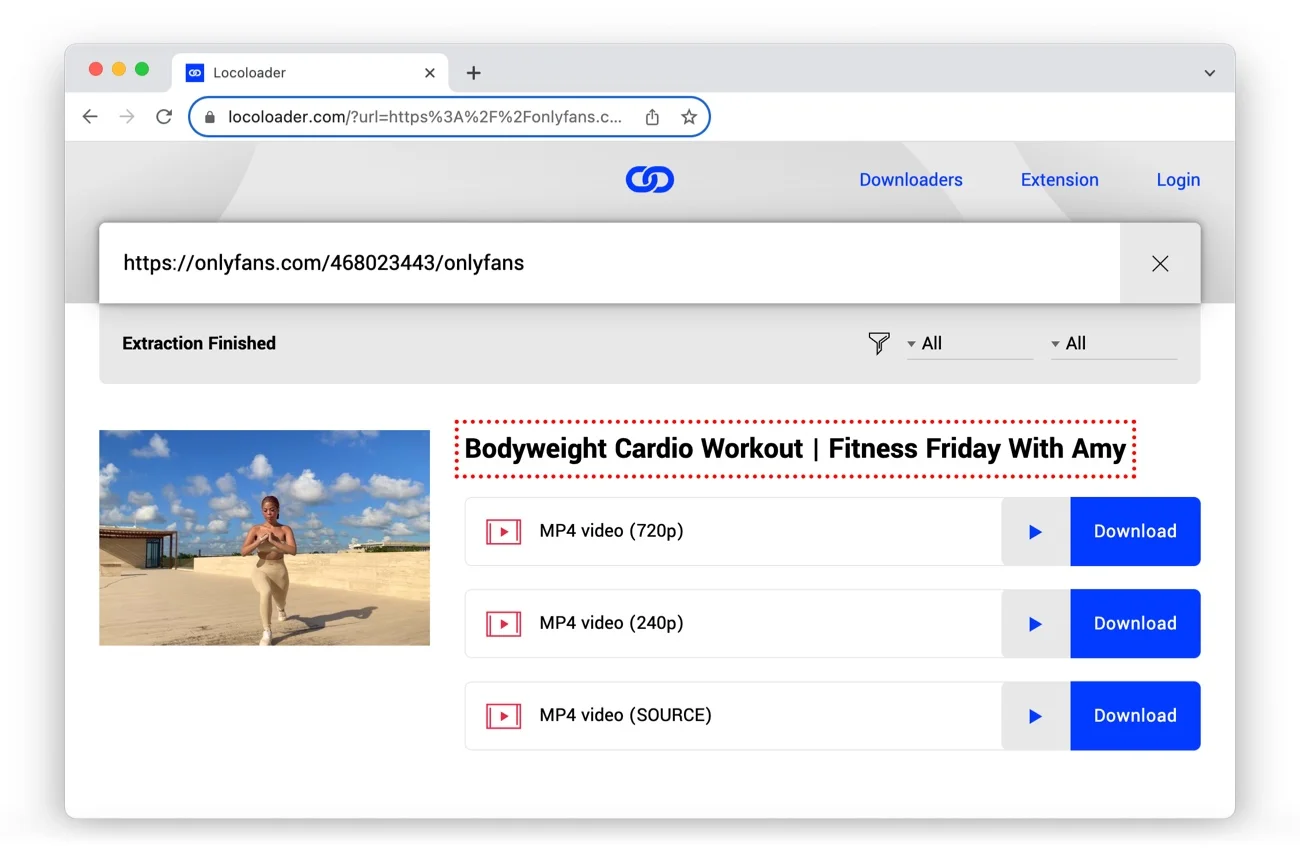
Step 3: Click the Download button to save the OnlyFans video of your choice (resolution).
Note: With this tool, you can download up to two free videos every 6 hours; you have to pay $5 per month for unlimited downloads. I think this is a good price for avoiding the aggressive and dangerous ads that you will find on other sites.
To wrap-up:
Every tool covered in this article offers user-friendly features and delivers high-quality OnlyFans Videos. Of the four methods mentioned, you can choose any based on your needs. If you prioritize both quality and simplicity, we suggest using PPTube to download your preferred OnlyFans video.
Related Posts:
- How to Download Onlyfans Videos in Microsoft Edge
- How does OnlyFans Keep Content Secure
- Facebook DP Viewer – See Locked FB Profile Picture
- How to Secretly Record Zoom Meeting with Audio
- Top Video Editing Software for YouTube Creators
