CroxyProxy, popularly known as CroxyProxy YouTube is a popular proxy service in India that lets you unblock and access YouTube and other social media sites, like Instagram. It also ensures that your video-watching experience is secure and unrestricted.
In this review, we will see how effective CroxyProxy YouTube is when accessing restricted websites. Before that, let us see why YouTube is blocked in some locations.
Why is YouTube Access Restricted in Some Locations?
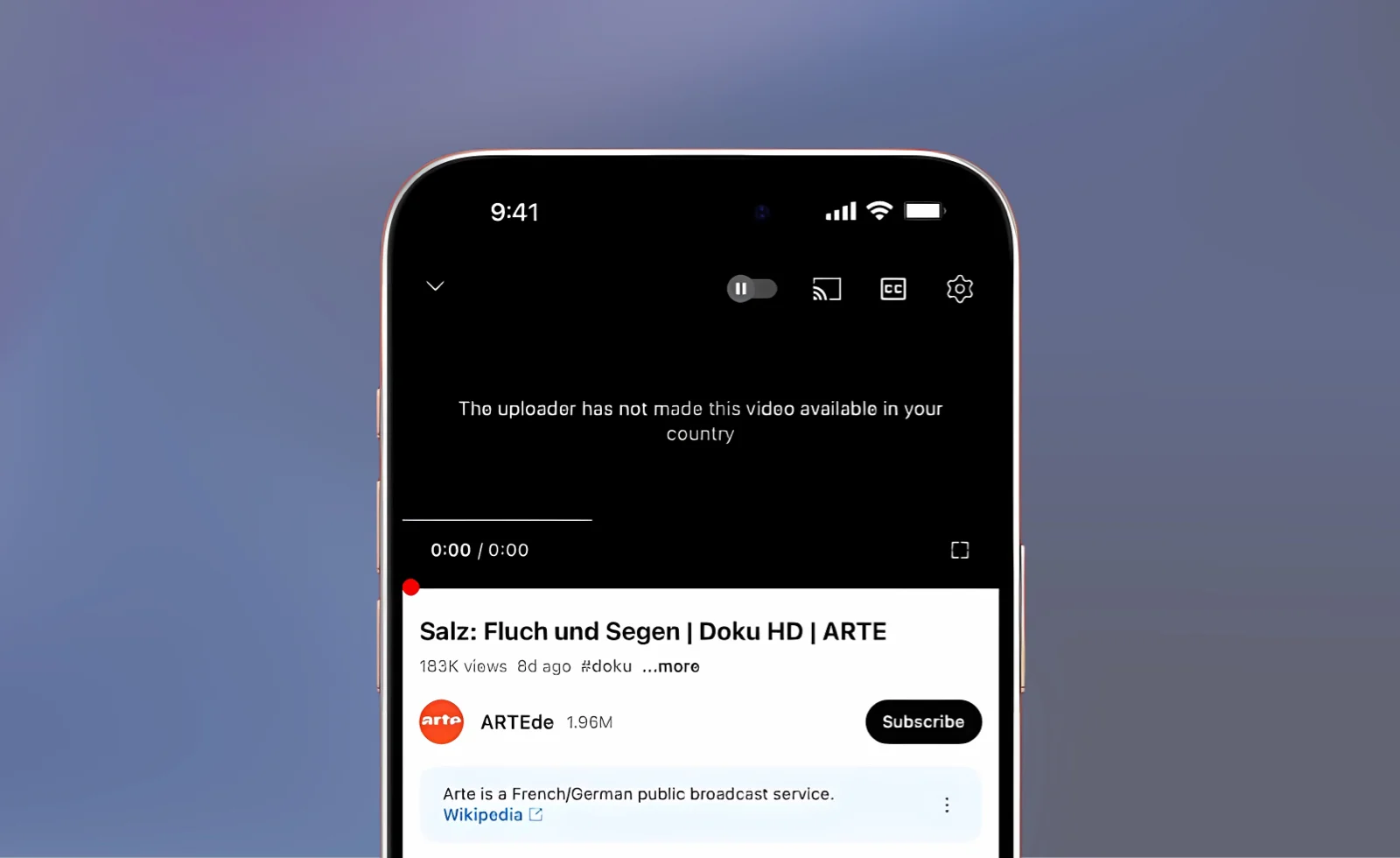
Encountering restricted access to websites like YouTube can be a frustrating experience. These restrictions can arise from a variety of factors, including:
- Geographical Limitations: Often, content providers restrict access to their content in certain countries or regions due to licensing agreements. This means that if you’re in a location where YouTube has not secured rights to broadcast certain content, you may be unable to access it.
- Network Firewalls: In some cases, network administrators, particularly in workplaces or educational institutions, implement firewalls that restrict access to sites like YouTube. The intention here is usually to maintain productivity or adhere to institutional policies.
- Government Censorship: In certain countries, government regulations can lead to the blocking or censoring of online content, including popular social media platforms and video streaming services. This is typically done for political, cultural, or religious reasons.
If you’re struggling with accessing YouTube due to these restrictions, CroxyProxy YouTube can be a valuable tool. Whether you’re dealing with geographical content blocks, network-imposed restrictions, or national censorship, It provides a straightforward solution to overcome these barriers and access the online content you love.
Review of CroxyProxy YouTube
CroxyProxy YouTube is a versatile and reliable proxy service, designed to cater to your online privacy needs. It allows you to browse websites while effectively masking your actual IP address, offering more than what typical VPN services provide.
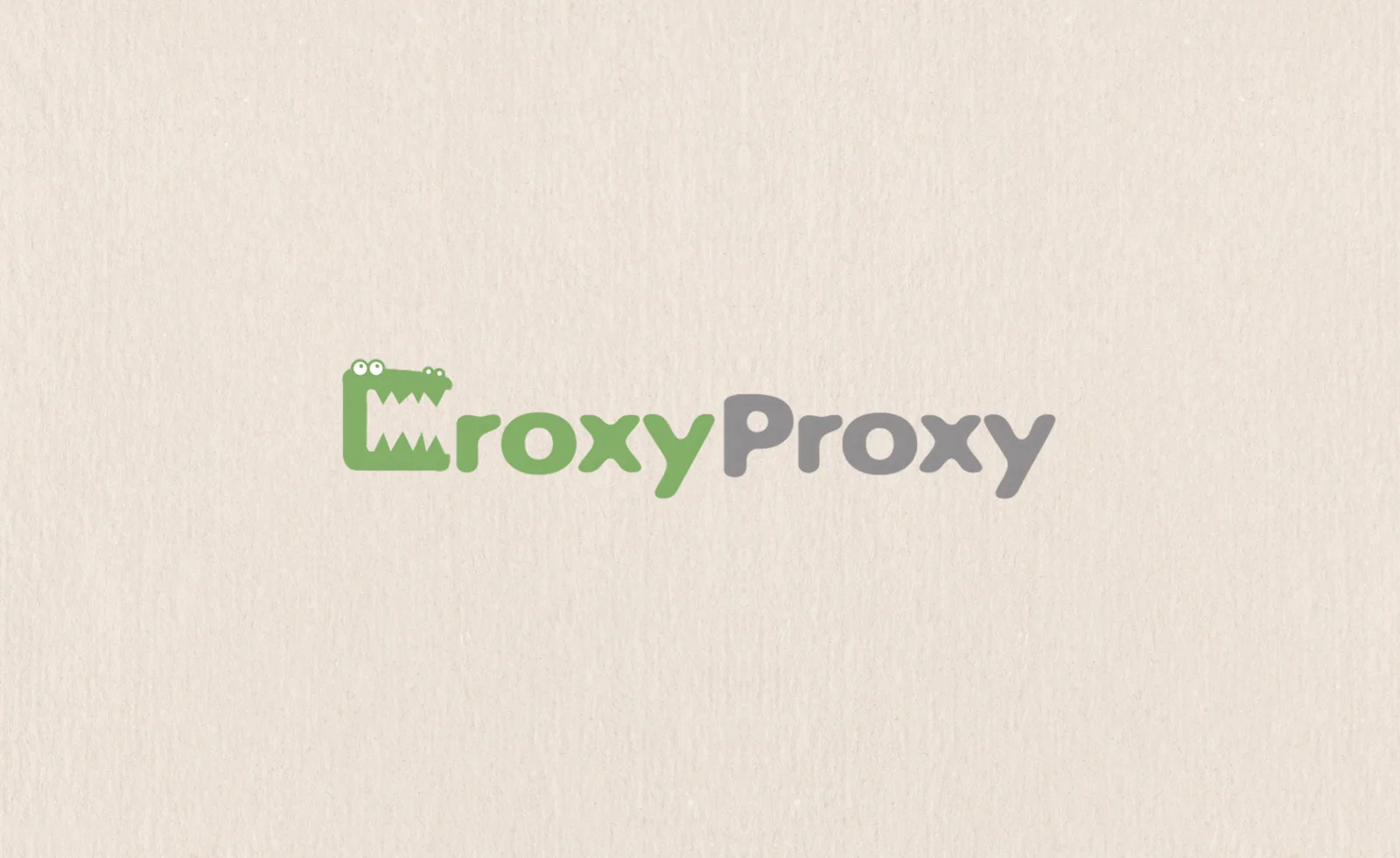
Many individuals seek a free web proxy service that offers robust security against potential online threats. CroxyProxy YouTube fits this need perfectly, supporting access to various video sites and enabling discreet browsing. This means you can surf the web incognito, maintaining your privacy.
It’s particularly efficient at unblocking YouTube videos and other social media platforms, making it an ideal choice for those looking to access a wide range of online content.
Unblocking YouTube videos with CroxyProxy YouTube
Here are the steps:
- Open Your Web Browser:
Launch any web browser like Google Chrome, DuckDuckGo, or Bing. - Navigate to CroxyProxy:
Visit the CroxyProxy YouTube website. - Search or Enter URL:
In the provided search bar, type ‘YouTube’ to access the platform directly. If you already have a specific YouTube video in mind, just paste its URL into the address bar and hit Go. - Enjoy Unrestricted Access:
Once you’ve completed these steps, YouTube will be unblocked, allowing you to watch videos without any restrictions.
Remember, CroxyProxy YouTube connects you through offshore servers located in various countries. This means that the homepage might initially appear in a language other than English. However, there’s no need to worry; CroxyProxy YouTube comes with a built-in web translator that can convert the text into your preferred language.
A key point to note while using CroxyProxy YouTube is that it does not support logging into Google or YouTube accounts. This means you can enjoy watching videos anonymously without needing to enter login credentials. However, be aware that certain types of content, like age-restricted videos that require a sign-in, won’t be accessible through CroxyProxy YouTube.
Besides being a gateway to YouTube, CroxyProxy also functions as a sort of search engine. Typing a query like “YouTube” into the address bar will trigger a Google search, showing results that allow you to access sites freely, bypassing any blockages.
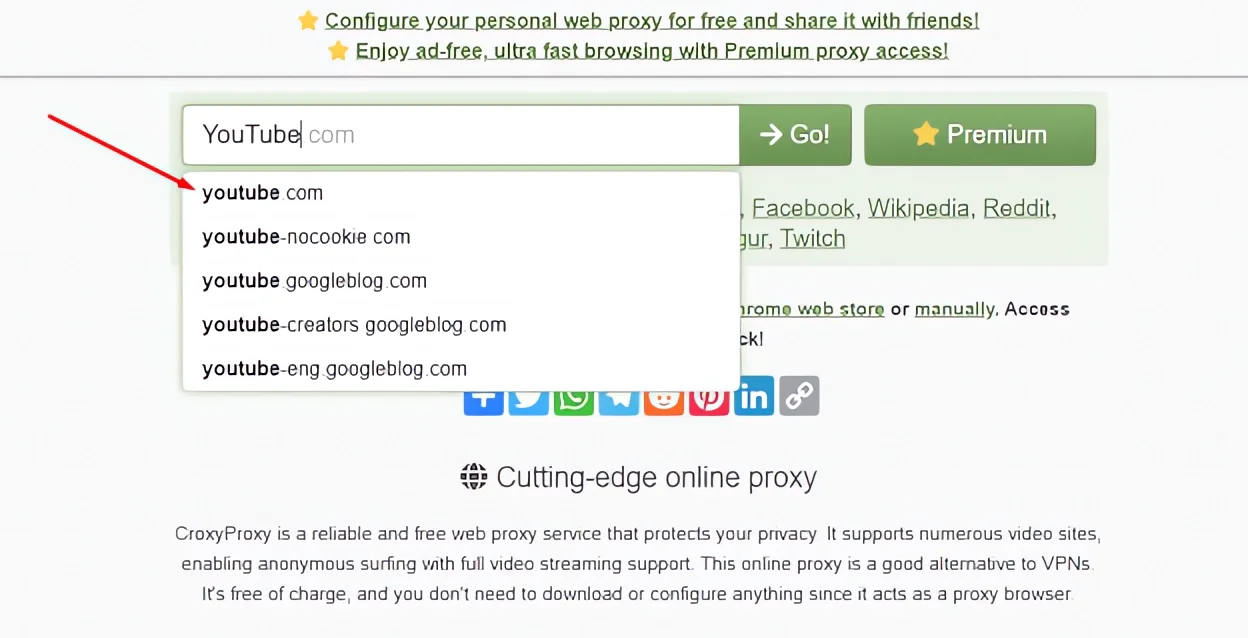
In summary, CroxyProxy isn’t limited to YouTube alone. You can freely surf on Google and other search engines, stream videos that are otherwise unavailable, and explore the internet without limitations.
Unblock Facebook and Instagram with CroxyProxy
CroxyProxy also enables unrestricted access to other major social media sites, such as Facebook and Instagram. This feature allows users to freely access content on these platforms, overcoming any regional or network-imposed restrictions.
Unblocking Instagram using CroxyProxy
Here are the steps:
- Visit CroxyProxy:
Go to the CroxyProxy website. - Enter Instagram URL:
In the provided text box, input the Instagram URL and hit Enter. - Explore Instagram Without Limits:
CroxyProxy will reroute your connection, allowing you to access Instagram seamlessly. You can now enjoy watching Instagram videos and other content without any restrictions.
Unblocking Facebook using CroxyProxy
Here are the steps:
- Open CroxyProxy:
Start by visiting the CroxyProxy website in your web browser. - Enter the Facebook URL:
On the CroxyProxy homepage, you’ll find a text box. Here, type “https://www.facebook.com/” and press Enter. - Browse Facebook Freely:
CroxyProxy will redirect you to Facebook via its servers, giving you access to the site as if you were in an unrestricted location. Now, you can browse Facebook and watch videos without facing any blockages.
In summary, CroxyProxy is an effective tool for bypassing limitations and enjoying a full social media experience, whether you’re looking to watch Facebook videos, browse Instagram stories, or explore the vast content available on these platforms.
CroxyProxy YouTube Chrome Extension for Effortless Browsing

The CroxyProxy YouTube Chrome extension lets you access blocked YouTube videos without constantly visiting the CroxyProxy website.
Getting Started with CroxyProxy YouTube Chrome Extension
- Install the Extension:
Head to the Chrome Web Store and search for “CroxyProxy”. Click on ‘Add to Chrome’ to install the extension. Alternatively, use this direct link for a quicker installation. - Activate & Enjoy Unrestricted Browsing:
Once installed, you’ll find the CroxyProxy icon in your browser’s extension area. Click on it to activate. And that’s it – you’re all set to browse without any restrictions.
See also: 5 Best OnlyFans Downloader Chrome Extensions
In summary, the CroxyProxy YouTube Chrome extension is an excellent tool for anyone looking to enjoy unrestricted internet access with the added benefits of privacy and security. It’s simple, efficient, and a must-have for savvy internet users.
Why Choose CroxyProxy YouTube?
CroxyProxy YouTube distinguishes itself in the crowded web proxy service market for several reasons, making it a top choice for many users. Here’s a breakdown of the key factors that set CroxyProxy YouTube apart:
- User-Friendly Interface:
CroxyProxy boasts a straightforward and intuitive interface, catering to both tech-savvy users and those less familiar with proxy services. Its design ensures a smooth, hassle-free experience, allowing easy navigation and access to all its features. - Cross-Platform Compatibility:
A significant advantage of CroxyProxy is its versatility across different platforms. Whether you’re using Windows, macOS, Linux, or mobile platforms like Android, CroxyProxy delivers a consistent and reliable proxy experience. This cross-platform compatibility is especially beneficial for users who switch between various devices. - High-Speed Connections:
Speed is a critical factor for any proxy service, and CroxyProxy excels in this area. It offers high-speed connections, ensuring that your internet browsing, streaming, and downloading activities are efficient and uninterrupted. - No Installation Required:
CroxyProxy stands out with its convenience, as it operates directly from your web browser without the need for complex installations. This feature not only simplifies the setup process but also eliminates compatibility issues that might arise with additional software. - Flexible Subscription Options:
Catering to a wide range of needs, CroxyProxy offers both free and premium subscription models. The free version covers basic proxy needs, while the premium subscription unlocks more advanced features, offering greater flexibility to users. - Dedicated Customer Support:
Recognizing the importance of reliable support, CroxyProxy provides exceptional customer service for premium customers. Whether you have technical inquiries or need assistance with any aspect of the service, the knowledgeable support team is ready to help.
When utilizing the free version of CroxyProxy YouTube, please note that it includes some advertisements. For an ad-free experience, you can opt for the Premium Plan, which is priced at $3.50 per month. This plan offers seamless browsing without any interruptions from ads, ensuring a smoother and more efficient user experience.
| Features | CroxyProxy Free Plan | CroxyProxy Premium Plan |
| Unlimited Browsing | ❌ | ✅ |
| Access to Premium Servers | ❌ | ✅ |
| Enhanced Privacy Protection | ❌ | ✅ |
| Ad-Free Experience | ❌ | ✅ |
| Higher Speeds and Bandwidth | ❌ | ✅ |
| Access to Restricted Content | ✅ | ✅ |
| Basic Encryption | ✅ | ✅ |
| No Registration Required. | ✅ | ❌ |
| Multiple Device Support | ❌ | ✅ |
| Priority Customer Support | ❌ | ✅ |
In summary, CroxyProxy is a robust and user-friendly web proxy service that excels in cross-platform compatibility, speed, and ease of use. Its range of subscription options and dedicated customer support further enhance its appeal.
CroxyProxy VPN: Can you call CroxyProxy a VPN?
The question of whether CroxyProxy can be categorized as a VPN is quite intriguing and deserves a detailed exploration, especially considering the fundamental differences between a proxy server and a VPN.
Proxy Server vs. VPN: Key Differences
- Functionality:
A proxy server, like CroxyProxy, acts as an intermediary between your device and the internet. It allows you to bypass content restrictions by masking your IP address. However, it typically only reroutes traffic from your web browser or specific apps.
In contrast, a VPN (Virtual Private Network) extends this concept by creating a secure and encrypted tunnel for all your internet traffic, regardless of the application. This means a VPN not only masks your IP address but also secures all your online activities. - Security:
While CroxyProxy offers a level of anonymity, VPNs provide a higher degree of security. VPNs encrypt your entire internet connection, protecting your data from potential intercepts, which is crucial when using public Wi-Fi networks or handling sensitive information. - Privacy:
VPNs generally offer more robust privacy protections compared to proxy servers. They can prevent your Internet Service Provider (ISP) from monitoring your online activities, whereas a proxy server primarily hides your IP address from the websites you visit.
Is CroxyProxy a VPN?
CroxyProxy, while offering some functionalities of a VPN, is primarily a proxy service. It excels in unblocking restricted content and hiding your IP address for specific sites or applications. However, for users seeking comprehensive encryption of all internet traffic, a full-fledged VPN might be a more suitable choice.
Which is Better?
The choice between a proxy server like CroxyProxy and a VPN depends on your specific needs.
- If your primary need is to access geo-restricted content or browse anonymously without the need for complete encryption, CroxyProxy is an excellent, user-friendly choice.
- If you require complete encryption of all your internet activities, especially for security reasons, a VPN is the better option.
In short, while CroxyProxy offers certain VPN-like features, it’s more accurately defined as a proxy service. It’s ideal for users who need a simple, browser-based solution for accessing restricted content. However, for those seeking comprehensive security and privacy across all online activities, a VPN is the recommended choice.
See also: How to Stay Anonymous on the Internet – VPN is not the only Solution
Wrapping up, CroxyProxy YouTube offers a straightforward and efficient way to navigate the internet freely, bypassing blockages and access restrictions that you might encounter. Whether it’s streaming videos, accessing social media platforms, or simply searching the web, CroxyProxy YouTube ensures that your online experience is both secure and unrestricted.
FAQs
Is CroxyProxy YouTube Safe to Use?
Absolutely, CroxyProxy YouTube is safe to use. The free version offers a range of basic features, making it a great starting point for new users. For those requiring advanced capabilities, there’s a premium edition available that unlocks additional features, catering to more sophisticated needs.
How Does CroxyProxy Work?
CroxyProxy operates by rerouting your internet requests through its servers. This process masks your IP address, providing an added layer of privacy. Essentially, it acts as an intermediary, ensuring your online activities remain anonymous and secure.
Can I Trust CroxyProxy for YouTube?
Yes, CroxyProxy is trustworthy for accessing YouTube. It’s engineered to deliver a secure and anonymous browsing experience, making it a reliable choice for accessing websites like YouTube without revealing your identity.
Is there a need to install any software to use CroxyProxy YouTube?
No, there’s no need to install any software to use CroxyProxy YouTube. It functions as an online-based proxy service. This means you can access it directly through your preferred web browser without any additional installations, offering immediate and convenient use.
Can I use CroxyProxy YouTube on Public WiFi?
Certainly, using CroxyProxy YouTube on public WiFi networks is both possible and advisable. It plays a crucial role in enhancing security and preserving privacy, especially on unsecured networks, by encrypting your connection and keeping your online activities private.
Related Articles:
- Private Proxies for Data Collection
- Download OnlyFans Videos using OnlyFans Downloaders
- How to Find Someones IP Address on Facebook Messenger
- 6 Ways to hack into a WiFi hotspot – Hacking WiFi password
- How to Find Out Who Made a Fake Facebook Account
