Animated GIFs are short, looping video clips that have become a common way for people to express emotions, reactions, and ideas online. These simple yet expressive images can convey messages in a way that text alone cannot, making them highly popular across various online platforms.
Their ability to add a dynamic element to online conversations and content has seen them become widely used on websites, in messaging apps, and on social media.
Sharing animated GIFs on social media platforms, like Facebook, is a proven method to enhance engagement with your audience. Posts featuring animated GIFs tend to stand out more, attracting likes, shares, and comments, compared to those with static images or text alone. This makes learning to create your own GIFs not just a fun activity, but also a practical skill for improving the reach and impact of your online presence.
This article aims to provide a straightforward guide on creating animated GIFs using Flixier, an online, cloud-based GIF creator. Flixier simplifies the process, allowing users to create GIFs without needing to download or install complex software.
Whether you’re looking to make your social media posts more engaging, add a touch of personality to your online interactions, or simply want to explore your creative side, this guide will walk you through the steps to creating your own animated GIFs quickly and easily.
Why Choose Flixier?
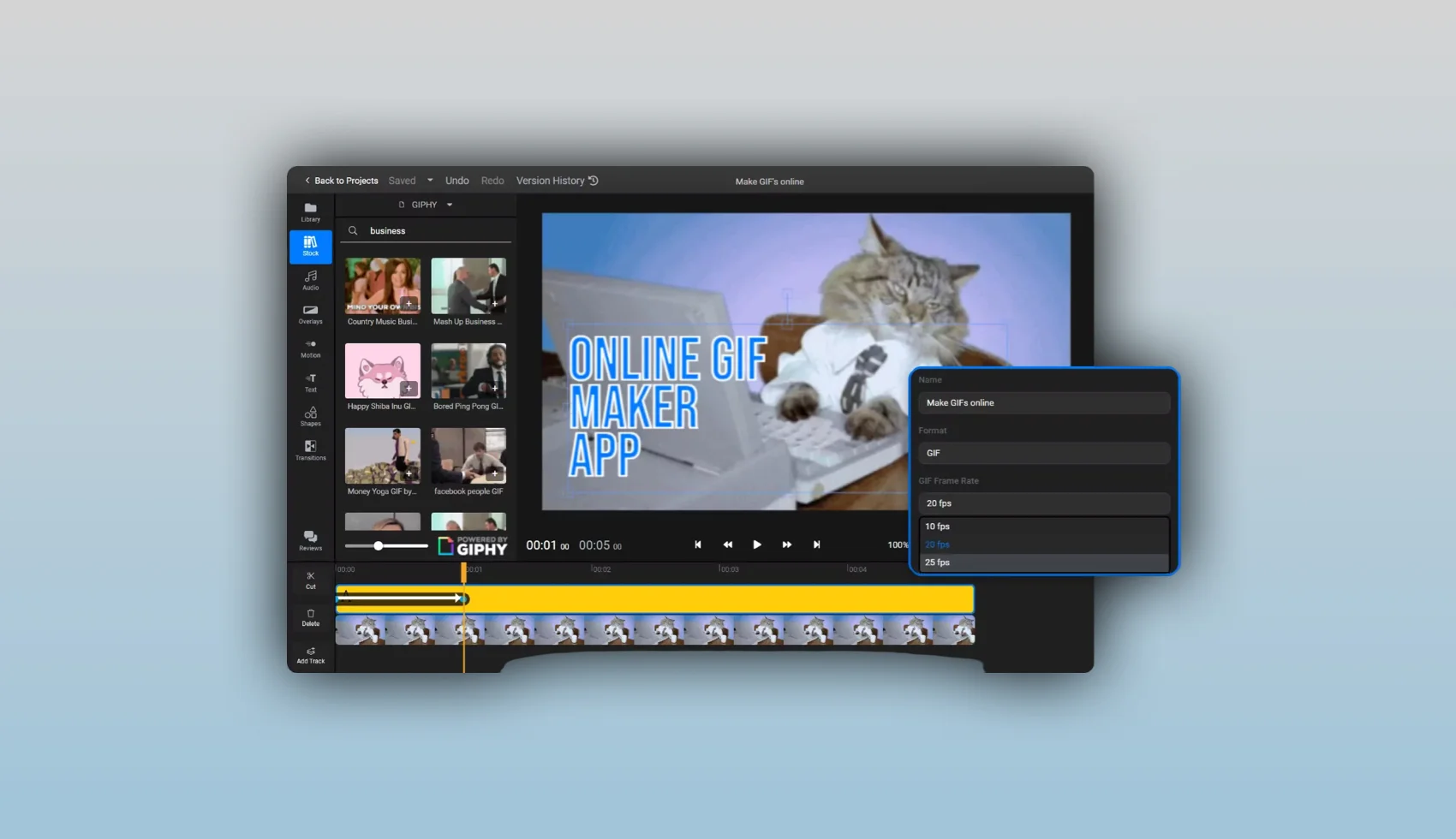
When you’re looking to bring your ideas to life in the form of animated GIFs, Flixier stands out as an exceptional choice. Here’s why:
- Ease of Use: Flixier offers a seamless experience right from your web browser, eliminating the need to download and install software. This means you can start creating your GIFs immediately, without the usual setup delays.
- Cloud-Based Convenience: Since it’s cloud-based, Flixier allows you to work from anywhere, on any device. You can begin your project on one device and finish it on another, all without losing progress.
- Versatile Video to GIF Conversion: Flixier isn’t just about simplicity; it’s also powerful. You can turn clips from any video—be it a TV show, a YouTube video, or a Twitch stream—into engaging GIFs with just a few clicks.
- Advanced Editing Features: Flixier is equipped with cutting-edge editing tools that enable you to trim and cut footage, adjust playback speed, and add filters and effects. These features ensure that your GIFs are not just unique, but also professional-looking.
- High-Quality Output: With Flixier, you don’t have to worry about losing the quality of your GIFs. It supports resolutions up to 4K, ensuring that your creations look crisp and vibrant, regardless of the platform you choose to share them on.
- Secure Cloud Storage: Your GIFs are stored safely in the cloud, giving you peace of mind and flexibility. You can access your files anytime, from anywhere, making collaboration and sharing incredibly easy.
- Broad File Format Support: Compatibility issues are a thing of the past with Flixier. The platform accepts a wide range of file formats, including MP4, AVI, MOV, and more, allowing you to create GIFs effortlessly from virtually any source.
- Flexibility with MP4 Conversion: Flixier gives you the option to convert GIFs to MP4 format, enhancing their versatility. This feature is particularly useful for sharing your creations on various social media platforms and websites, ensuring maximum compatibility.
Choosing Flixier means opting for a tool that combines ease of use with powerful features, allowing you to create standout animated GIFs that can enhance your social media engagements and personal projects.
Step-by-Step Guide to Creating an Animated GIF
To begin using Flixier, go to the GIF maker and click on the Get Started button. Take a moment to familiarize yourself with the Flixier interface. You will see options to upload your media, access the library, and manage your projects.
Step 1: Uploading Your Video
Creating an animated GIF with Flixier begins by uploading your video files. You can drag and drop files into the library or use a YouTube link for videos online. Flixier supports multiple formats, making it easy to upload videos from various sources.
Step 2: Editing Your Video
After uploading, double-click on the files in your library to add them to the timeline. For image-to-GIF conversions, arrange the images in order and adjust the duration each image stays on the screen. If converting a video to a GIF, use the cut feature to select the part of the video you wish to use, removing unwanted sections.
Flixier offers tools for adding text, captions, and effects. You can explore the tabs on the left side of the screen for text options and the right-side panel for filters and color correction, ensuring your GIF stands out.
Step 3: Converting the Video into a GIF
Once you’re happy with your edits, it’s time to convert your video into an animated GIF. Flixier makes this process straightforward. Select the export option, then choose the GIF file format from the available options.
Step 4: Exporting and Sharing Your GIF
After selecting the GIF format, click “Export Video.” Flixier will process your creation, and in a few moments, your animated GIF will be ready. You can then download it to your device.
Sharing your newly created GIF is easy. Flixier’s cloud-based storage means your GIFs are accessible from anywhere, ready to be shared on social media platforms like Facebook, where animated GIFs often see higher engagement compared to static posts. Whether for personal fun or to enhance your online presence, your GIFs can now reach a wider audience, invite reactions, and encourage shares.
By following these steps, you can quickly and effortlessly create animated GIFs using Flixier, making your online interactions more engaging and creative.
See also: Top 10 Funny Stickers for WhatsApp
Additional Tips and Tricks
Creating animated GIFs that capture attention and convey your message effectively involves more than just converting video clips. Here are some tips to help you create GIFs that are not only engaging but also visually appealing.
- Use High-Quality Source Videos: The quality of your final GIF heavily depends on the source video. High-resolution videos lead to clearer, more detailed GIFs. Always start with the best quality video you can access to ensure your GIFs look sharp and professional.
- Keep It Short: The charm of a GIF lies in its brevity. Aim for a duration of a few seconds to ensure your GIF is quick to load and easy to watch. Shorter GIFs are more likely to be viewed and shared, making them more effective for communication.
- Focus on Timing: Timing is crucial, especially if your GIF is meant to be humorous or convey a specific reaction. Pay attention to the timing of actions within your GIF. A well-timed GIF can significantly enhance the intended effect, whether it’s to make someone laugh or highlight a moment.
- Simplicity is Key: While it might be tempting to use a lot of effects and text, simplicity often leads to more impactful GIFs. Focus on the main action or message you want to convey. A clear, straightforward GIF is more likely to be understood and appreciated by a wider audience.
- Loop Smoothly: A seamless loop can make your GIF more mesmerizing and enjoyable to watch. Try to ensure that the end of your GIF smoothly transitions back to the beginning. This can sometimes mean adjusting the last frames of the video or choosing a segment that naturally loops well.
- Experiment with Text and Effects: Text and effects can add context or emphasis to your GIFs, but use them wisely. Text should be readable and concise, and effects should enhance rather than distract from the main content of your GIF. Experimenting with different options can help you find the right balance.
By keeping these tips in mind, you can create animated GIFs that not only stand out but also effectively communicate your message. Remember, the goal is to enhance your online interactions and content with GIFs that are engaging, clear, and visually appealing.
Related Articles:
- Top Video Editing Software for YouTube Creators
- 20 Actionable Strategies to Boost Your Instagram Likes
- 50 Funny Facebook Hacking Statuses for a Good Laugh
- How to Secretly Record Zoom Meeting with Audio
- How to Post Anonymously on Facebook
- 5 Tips for Growing Your Instagram Following
