For small business owners, time and resources are precious commodities. Every minute counts, and managing the intricacies of billing can often seem overwhelming. That’s where efficient invoicing steps in as a game-changer.
It’s not just about sending out bills; it’s about streamlining operations, ensuring timely payments, and maintaining positive cash flow. In essence, efficient invoicing is a cornerstone of a thriving small business.
The online invoice generator apps simplify the billing process, transforming it from a tedious, error-prone task into a smooth, accurate, and quick operation. Imagine being able to create professional-looking invoices in a matter of clicks, send them instantly, and track their status, all from one platform.
For instance, with a Rechnungsvorlage (template for invoices), small businesses can easily generate and send out multiple invoices at once, significantly increasing the efficiency of their invoicing process. This level of efficiency not only saves time but also enhances the professionalism of your business dealings.
They also provide valuable insights into your finances, helping you make informed decisions. In a nutshell, these apps are about making the billing process as effortless and efficient as possible, giving small business owners the freedom to focus on what they do best—growing their business.
5 Best Online Invoice Generator Apps
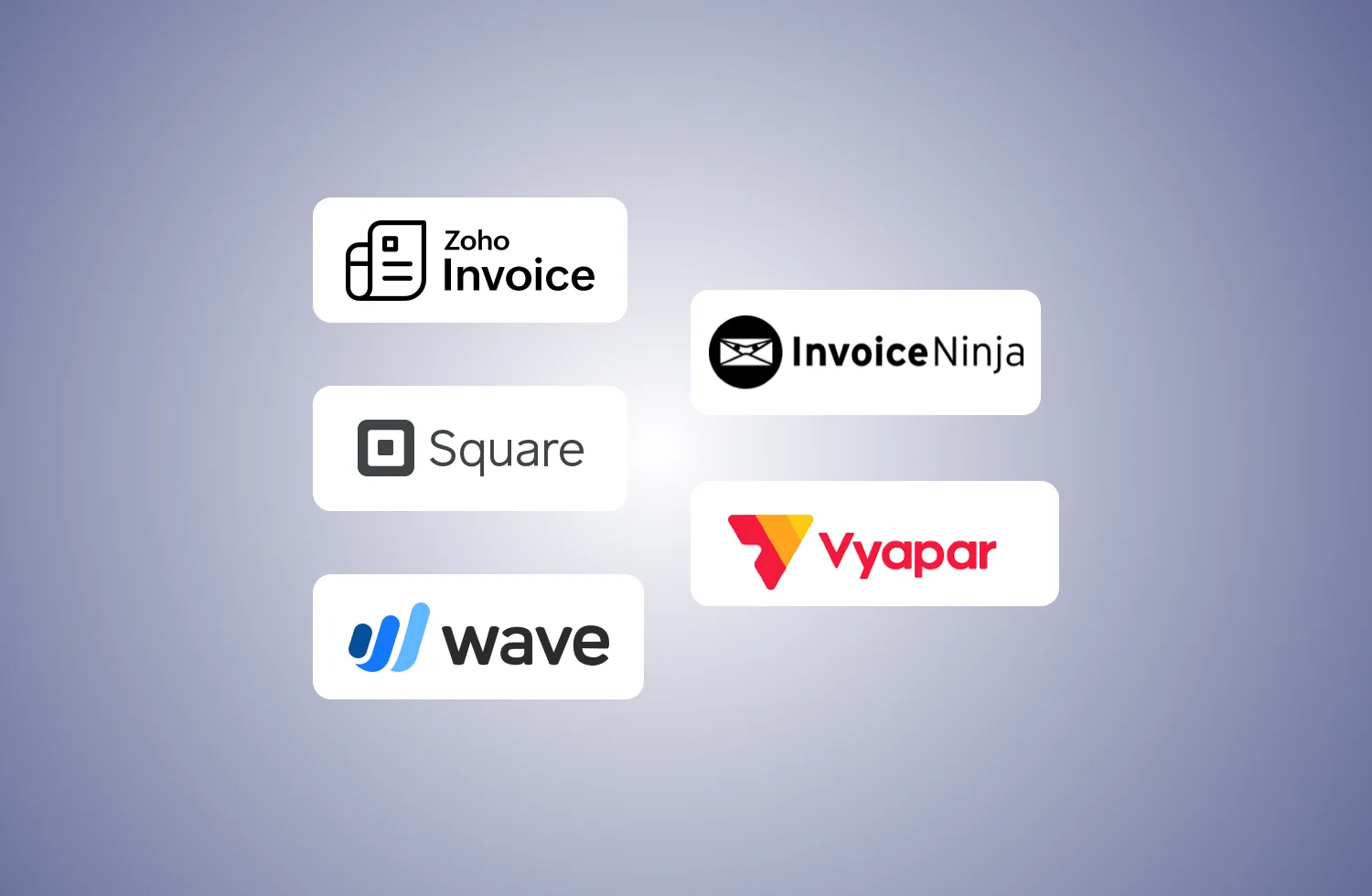
1. Zoho Invoice
Zoho Invoice is a standout choice for small business owners seeking a robust and user-friendly invoicing solution. Known for its intuitive interface, this platform not only simplifies the invoicing process but also offers a suite of features to handle various aspects of billing and client management efficiently.
Features:
- Customizable Templates: Offers a range of invoice templates that can be personalized to match your brand.
- Recurring Invoicing & Payment Reminders: Facilitates recurring invoices and setting up payment reminders for ease of transaction.
- Mobile App: Available on both Android and iOS, allowing for invoicing on the go.
- Integration with Zoho Ecosystem: Seamlessly integrates with other Zoho products like Zoho Books and CRM for comprehensive business management.
- Versatile Billing Options: Suitable for different business needs, from service providers to project-based billing.
Downsides:
While Zoho Invoice is feature-rich, it has a few limitations. The mobile app, for instance, doesn’t allow editing of invoice templates, which might be inconvenient for those who rely heavily on mobile invoicing. Also, the absence of built-in accounting features means it needs to be integrated with a paid Zoho Books subscription for comprehensive bookkeeping.
2. Square Invoices
Square Invoices is particularly known for its seamless integration with point-of-sale (POS) and online payment systems, making it an excellent choice for small business owners who need a flexible and straightforward invoicing solution.
Its user-friendly interface and transparent payment processing fees contribute to its popularity, especially among retail and eCommerce businesses.
Features:
- Payment Integration: Integrates seamlessly with Square for Retail for both POS and eCommerce payment processing.
- Flexible Payment Options: Offers a variety of payment methods, including in-person, bank transfers, and credit/debit cards.
- Customizable Invoices: Allows customization of invoices with company logos and personalized messages. Advanced customization options are available in the paid plan.
- Invoice Scheduling: Supports both recurring invoices and future-dated invoices for convenience.
- Mobile App: A robust mobile app available on both iOS and Android platforms enables invoicing and payment tracking on the move.
Downsides:
One notable downside of Square Invoices is that the customization of invoices requires a paid subscription, limiting free users to basic options. Additionally, it is not a complete bookkeeping solution, and the inability to send invoices in batches under the free plan may be restrictive for some businesses. The lack of built-in expense tracking features is also a point to consider for those looking for an all-in-one financial management tool.
3. Wave
Wave stands out as a highly favored online invoice generator for small businesses and freelancers. It’s particularly appealing for its no-cost model and a well-integrated set of features that make invoicing and accounting a smooth and professional experience.
Features:
- Comprehensive Free Tool: Offers a full suite of invoicing, accounting, and receipt scanning tools at no cost.
- Customizable Invoices: Includes built-in templates that can be customized to present a professional image.
- Integration Capabilities: Easily integrates with platforms like Etsy, PayPal, Zapier, enhancing the user experience.
- Recurring Invoices: Automates the process of sending invoices on a regular schedule.
- Financial Insights: Provides deep insights and reports on profit & loss, sales, tax, and income for informed decision-making.
- Multi-business Support: Allows management of multiple businesses under one Wave account with separate records.
Downsides:
While Wave’s comprehensive features and free usage make it an attractive option, there are some limitations. For instance, additional charges apply for services like online credit card processing and payroll services. Also, while it’s a robust tool for invoicing and basic accounting, it may not suffice for more complex business accounting needs. The absence of a dedicated mobile app for certain features might also be a limitation for users who prefer managing finances on the go.
4. Invoice Ninja
Invoice Ninja is a versatile and efficient online invoicing tool, known for its balance of essential features and ease of use. It’s designed to cater to small businesses and freelancers who need a reliable, yet affordable invoicing solution.
Features:
- Rich Feature Set in Free Version: Includes features like invoicing up to 100 clients, unlimited invoices, and auto-billing.
- Professional Invoice Templates: Offers four professional invoice templates with customization options.
- Payment Options: Supports a variety of payment methods, making it easier for clients to settle their invoices.
- Invoice Approval Checkbox: Adds a layer of verification with a pop-up box for terms agreement before payments.
- Reports Maker: Allows grouping, filtering, and sorting of data for comprehensive reporting.
- Product/Service Library: Saves predefined services and products for easy access during invoice creation.
Downsides:
While Invoice Ninja offers a robust free version, users needing more advanced features like a fully-branded client portal or attachment of third-party files to invoices/quotations would need to opt for the paid plans. Also, for businesses with more than 100 clients, upgrading to a paid version is necessary. The interface, while functional, may not be as intuitive as some of the other platforms, potentially requiring a slight learning curve for new users.
5. Vyapar (for Indian Market)
Vyapar is a tailored solution for small businesses in India, offering a comprehensive and user-friendly invoicing and accounting platform. Its features cater specifically to the needs of the Indian market, making it a popular choice for local businesses.
Features:
- GST Compliant Invoices: Allows creation of GST-compliant bills, a crucial feature for businesses in India.
- Inventory Management: Includes an inventory manager that notifies about low stock levels and keeps track of inventory details.
- Expense Tracking: Provides an expense recorder to track and optimize expenditures.
- Payment Management: Manages receivables and payables, helping businesses keep track of their finances.
- Customizable Invoices: Offers a range of themes and formats to create unique invoices.
- Offline Functionality: Works offline, an essential feature for areas with unreliable internet connectivity.
Downsides:
While Vyapar offers a robust set of features for the Indian market, its primary limitation is that its iOS app is not available, which might be a significant drawback for Apple device users. Additionally, while the Android app offers a comprehensive free version, accessing premium features requires a paid subscription. This might be a consideration for businesses looking to scale or needing more advanced features.
Wrapping Up
From Zoho Invoice’s comprehensive feature set and integration capabilities to Square Invoices’ seamless POS integration, Wave’s all-encompassing free tools, Invoice Ninja’s robust functionality, and Vyapar’s tailored solution for the Indian market, small business owners have a variety of choices to streamline their invoicing process.
Key Takeaways:
- Diverse Features: Each app offers a range of features, from customizable templates and recurring invoicing to GST compliance and inventory management.
- Tailored to Business Needs: Whether you’re a freelancer, service provider, or small retailer, there’s an app designed to meet your specific invoicing needs.
- Consider the Downsides: Be mindful of each app’s limitations, such as the need for paid subscriptions for advanced features or the absence of iOS support in some cases.
Choosing the Right App:
Selecting the right invoice generator app depends on your business’s specific needs. Consider factors like the type of business you run, the volume of invoicing, the need for integration with other systems, and budget constraints. By aligning these factors with the features and limitations of each app, you can make an informed decision that best suits your business requirements.
In conclusion, the right online invoice generator app can significantly enhance your billing efficiency, professionalism, and overall financial management. By carefully assessing each option, you can find a tool that not only simplifies invoicing but also contributes to the growth and success of your business.
Related Articles:
- 5 Essential Cybersecurity Tips to Protect Your Small Business from Cyber Attacks
- 8 Tips To Create an Effective Small Business Website
- Blending Technology and Tradition in Business: 6 Practical Tips
- Leveraging AI for Streamlined Invoice Processing: Opportunities and Challenges
- Grow Your Business: 6 Benefits of Using HR Software
- Enhancing Cloud Security for Businesses (3 Tips)
