WhatsApp has crossed over 2 billion user base worldwide and out of those, a huge number of users are using dual sim smartphones. Mainly these people live in INDIA, China and some other countries who are obsessed with dual sim phones.
Currently, you can manage just one WhatsApp account on your smartphone, i.e you can install WhatsApp only once and that’s common sense. Every App has a unique signature that identifies it and there cannot be 2 apps with the same signature on a single smartphone.
In a country like India where we somehow manage multiple phone numbers, often managed from Dual SIM phones, we end up having 2 accounts as well.
Knowing the fact that you cannot install 2 WhatsApp apps on a single smartphone, some people started using Mobile OS emulators like Bluestack on their Computer to manage their secondary WhatsApp account.
But what if I tell you that, It is possible to use multiple WhatsApp accounts on a single phone? Yes, you can do that and there are 2 ways to do that. Having said that you cannot install 2 apps with the same signature (same source) on your phone, You can always modify the signature of another app to get it installed side by side.
What I mean is, If I extract whatsapp.apk file and just modify its signature and logo for identification, I will be able to install 2 WhatsApp apps side by on the same phone and you can repeat this to get multiple WhatsApp apps leading to multiple accounts.

So lets get started with how you can install multiple WhatsApp apps.
[ * ] Currently the second method is only for Android Users. However, method #1 will be available soon for iOS users.
1. Using Disa app to manage 2 WhatsApp accounts (Genuine way)
In this method, we are going to use an App called “Disa Unified Messenger” to get two WhatsApp in a single device. Basically Disa is a unified messenger app which lets you access different types of messenger services under one roof.
So the trick here is that, along with the original WhatsApp app that you have already installed on your phone, You will be installing second WhatsApp in the Disa app. This allows you to maintain 2 WhatsApp accounts on your single smartphone.
Here is the step by step tutorial on getting second WhatsApp installed:
First Install “Disa app” on your smartphone (play store link). After Installation, Open the app and you will see a blank screen. Just click the Settings icon to install Whatsapp service. check the screenshots below.
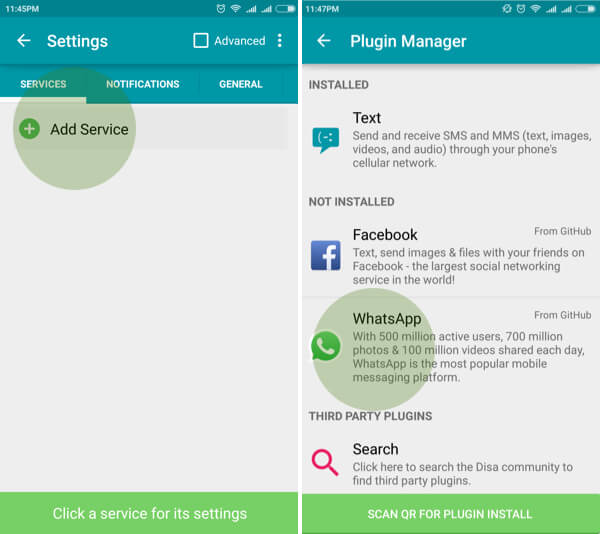
Once you select WhatsApp, you will see that it automatically starts downloading required files. After the download finishes click “Restart” as shown below.
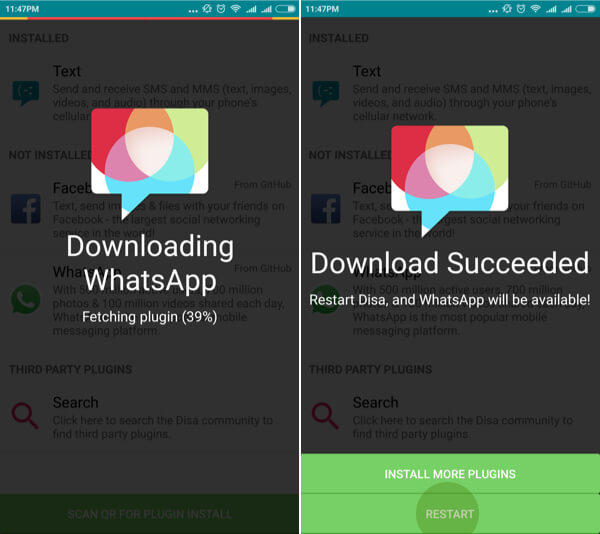
After the restart, you are all set to verify your second number for this WhatsApp app. Click on ‘whatsapp setting needed’ and skip the next screen
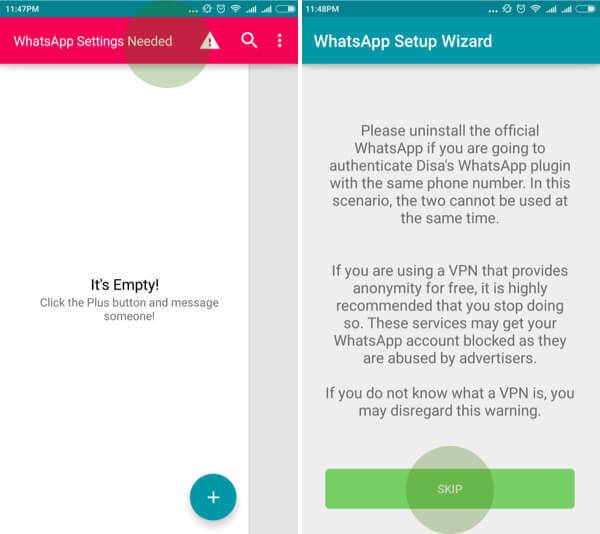
Next, Enter your name and the second phone number that you wish to have WhatsApp account for and click next. (Just enter the name and phone number leave other fields as it is). If you are using dual SIM phone then you can just proceed with the verification process via SMS or if you have a separate phone for the second number then select via PHONE to get a verification call.
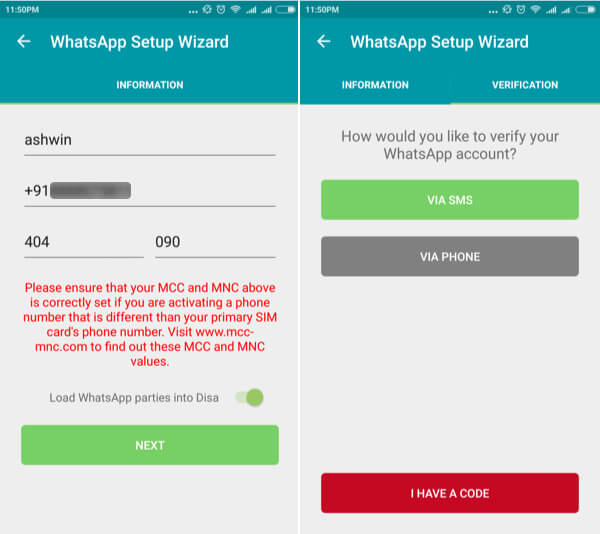
Once you are done with the verification, you are good to go. You have successfully installed second WhatsApp on your phone using Disa environment. Go ahead and use your 2 WhatsApp accounts on one phone.
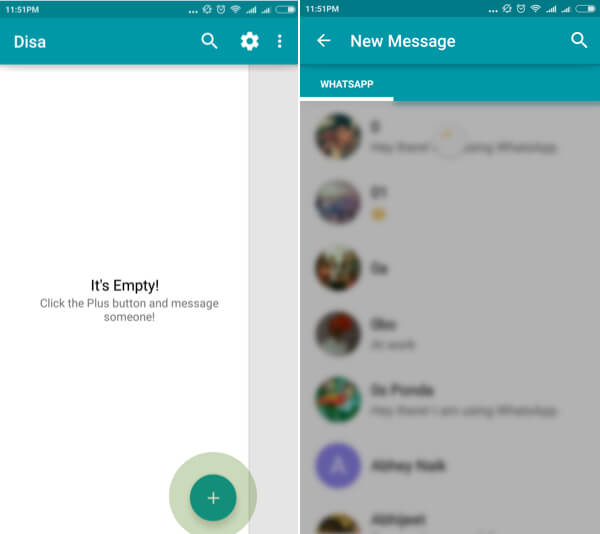
2. Using modded WhatsApp apps for multiple WhatsApp installation
There are dozens of WhatsApp mods available and most of them either don’t work or cannot be installed along with original Whatsapp. Popular mods include WhatsApp plus, OG Whatsapp, EN Whatsapp, SA Whatsapp and GB Whatsapp.
Out of the above-listed mods only GB WhatsApp and EN WhatsApp seem to work quite well along with original one. Beware there are quite a few websites which are linking to Survey websites to offer whatsapp mods. Most of those mods are outdated and will not work.
I could only manage to install and verify EN Whatsapp and GB Whatsapp on my smartphone without uninstalling Original WhatsApp. So I recommend you try only these mods.
Here are the download links without any surveys:
1) EN Whatsapp v3.6.8 (2016 release)
2) GB Whatsapp v3.70 (2016 release)
The installation is normal (Install and verify your phone number just like how you verified your original Whatsapp).
[ * ] Before you install these mods, make sure you take a backup of your original WhatsApp database. Just in case anything messes up, you can always restore your messages.
To take a backup, Open WhatsApp and go to Settings, Click chats and calls and hit Back up chats.
Final Word
iOS Users just keep up with disa.im website to get notified about the launch of Disa for iOS. Android users, I recommend you use only Disa to manage your second WhatsApp account. Try WhatsApp mods at your own risk.
Related posts:
- WhatsApp online status tracker free
- Spy on any WhatsApp account using a tracker
- The quickest way to hack WhatsApp account
- Remote cell phone tapping app
