Pictorial representation is one of the most common ways of representing something, whether during a presentation, blog, document, or website.
However, many people complain about their pictures being pixelated, blurry, or stretched when they copy pictures from the internet and resize them according to their requirements.
This simply means that the pictures lose quality. Although there are many image size changer apps available, such as Vista Create, that allow users to resize their images without losing quality.
If you are new to editing pictures, you may find resizing images a very pestiferous task. This is because the more you reduce the size of the pictures, the more you reduce the pixels, hence the picture’s quality.
Resizing images not only makes the pictures look professional but also makes you look competent and trustworthy.
Despite its many advantages, resizing images can make your picture lose its quality.
Why does that happen? How can we put a stop to that?
Let’s discuss all that in the article below.
Understanding the impact of resizing on image quality

Resizing an image can have a significant impact on its quality. When an image is resized, the number of pixels is increased or decreased, which can lead to a loss of resolution and detail.
This loss of quality can be especially noticeable when an image is enlarged, as the software has to generate new pixels to fill the extra space.
This process, called interpolation, can lead to the appearance of blurriness or jagged edges.
On the other hand, resizing an image to make it smaller can also result in a loss of quality.
When an image is reduced in size, the software has to discard pixels to fit the image into the new dimensions. This can lead to a loss of fine details and sharpness.
Additionally, when reducing the size of an image, the software may also reduce the color depth, leading to a loss of color information and a decrease in overall image quality.
To avoid quality loss when resizing images, it is important to use high-quality image editing software and to be mindful of the size and resolution of the image before and after resizing.
It’s also recommended to work with the highest resolution image you have, and if possible do not enlarge the image, but rather reduce it.
Additionally, if you need to resize the image a lot, consider using a specialized software like those used in the graphic design industry, where the quality loss can be reduced by using interpolation algorithms that take into account the original image characteristics.
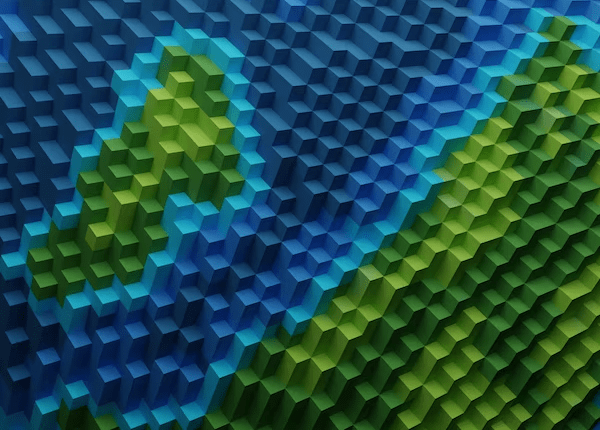
Things to consider when resizing your image?
Whenever wanting to resize an image, it can be very tempting to just drag the corners of the image inwards or outwards to make it larger or smaller.
Stop! Don’t do that!
This is because when you change the size of an image, you need to keep the same height-to-width ratio. The picture could be warped, distorted, or stretched if not taken care of.
As tedious as it sounds, resizing images is not a hard task. If properly understood, it is fairly simple.
First things first, you need to understand the basics of resizing the image pixels. All JPEG and PNG images are made of tiny square pixels, each assigned a specific color and position. It is also why these kinds of files are known as bitmaps.
When we talk about resizing an image, we generally talk about decreasing or increasing the size of the pixels to the desired scale. Hence, its other name, scaling.
However, another method of resizing an image is also known as “resampling.” In the resampling method, you change the number of pixels to resize the picture.
So, how do you resize an image without losing quality?
Resizing an image is a straightforward task that can be done in five easy steps.
- Pick an online tool: The first thing that you need to do when resizing your image is to choose an online tool that would perform this task for you. The tool can be free or paid.
These tools offer solutions to various complex editing tasks such as resizing, adjusting the contrast, inserting elements, and more. - Upload your image: After choosing your preferred online tool, upload the image you want to resize on the website or the app.
Just a reminder that you may need to upload the picture directly from your desktop, so make sure to convert the picture into the correct file type as required by the tool. - Determining the format: After uploading your image, you will need to determine the file format of your picture. This means ascertaining your image’s requirement, that you want it in the PNG, GIF, or JPEG format.
If you do not need the required format for your image, you can use certain services to help determine platform-specific file formats for you. - Download and compress: Once you generate the picture in the required file size, check that it should be around 100 kilobytes.
If not, you can use software known as plugins to compress your images. - Test: For the final step, upload the image on the platform of your choice and see how the picture looks when it gets uploaded.
An error message will occur if it’s not within limits acceptable by that platform. You can also use online speed testers to determine the image’s effect on your website.
Finally, why its important to optimize your images?
What if your image file size is more than 10 or 20 times the stated file size? Then the picture will take too long to load because there will be many pixels, each taking its own sweet time to load.
A high-quality image has two characteristics, it displays professionalism and decreases the time it takes for its page to load.
A high-quality image is a classic balance between two images, one that has a high resolution and takes a longer time to download and another that takes less time to download but has a lower resolution.
As a rule of thumb, you should aim for pictures around the size of a hundred kilobytes. This site offers you the perfect balance between image size and resolution.
Related Posts:
- Where to find Incomplete download files in IDM
- Are Screen Recorders Safe to Use on Your Computer
- 10 Ways You Can Keep Your Instagram Account Safe & Secure
- 8 Types Of Business Reports Every Company Needs To Know
